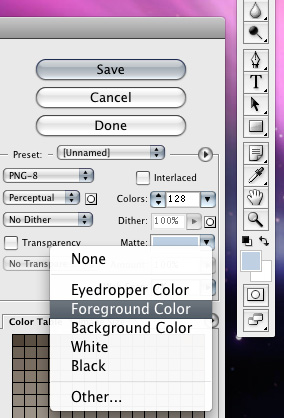 I know this should have been obvious to me, but when exporting slices (8-bit png) that include transparent backgrounds, I use to quickly write down the background's HEX color to use for the anti-alias; located in the "matte" field of the "Save for Web & Devices..." export. I'm not sure how it is on Windows (probably same), but I would always click on the field to bring up the color picker while ignoring the pull-down arrow, every single time. Then finally one day curiosity got the better of me and come to find out there was an option to select either Foreground or Background Color from my toolbar. I know this is minor, but I love when I find small useful "discoveries" in Photoshop that make my life easier. The app is full of stuff like this and is part of the reason why I love it so much.
I know this should have been obvious to me, but when exporting slices (8-bit png) that include transparent backgrounds, I use to quickly write down the background's HEX color to use for the anti-alias; located in the "matte" field of the "Save for Web & Devices..." export. I'm not sure how it is on Windows (probably same), but I would always click on the field to bring up the color picker while ignoring the pull-down arrow, every single time. Then finally one day curiosity got the better of me and come to find out there was an option to select either Foreground or Background Color from my toolbar. I know this is minor, but I love when I find small useful "discoveries" in Photoshop that make my life easier. The app is full of stuff like this and is part of the reason why I love it so much.
I'm sure by now most Photoshop users came across this post, Photoshop Secret Shortcuts at WebDesignerWall, but it is full of some of the best unknown shortcuts. No.1, Drag selection was a gem for me, as well as no.13, Navigate layer blending mode. I am slightly embarrassed to admit that I'm only finding out about some of these shortcuts just a few months ago, but there is so many I just wanted to share.


Add new comment